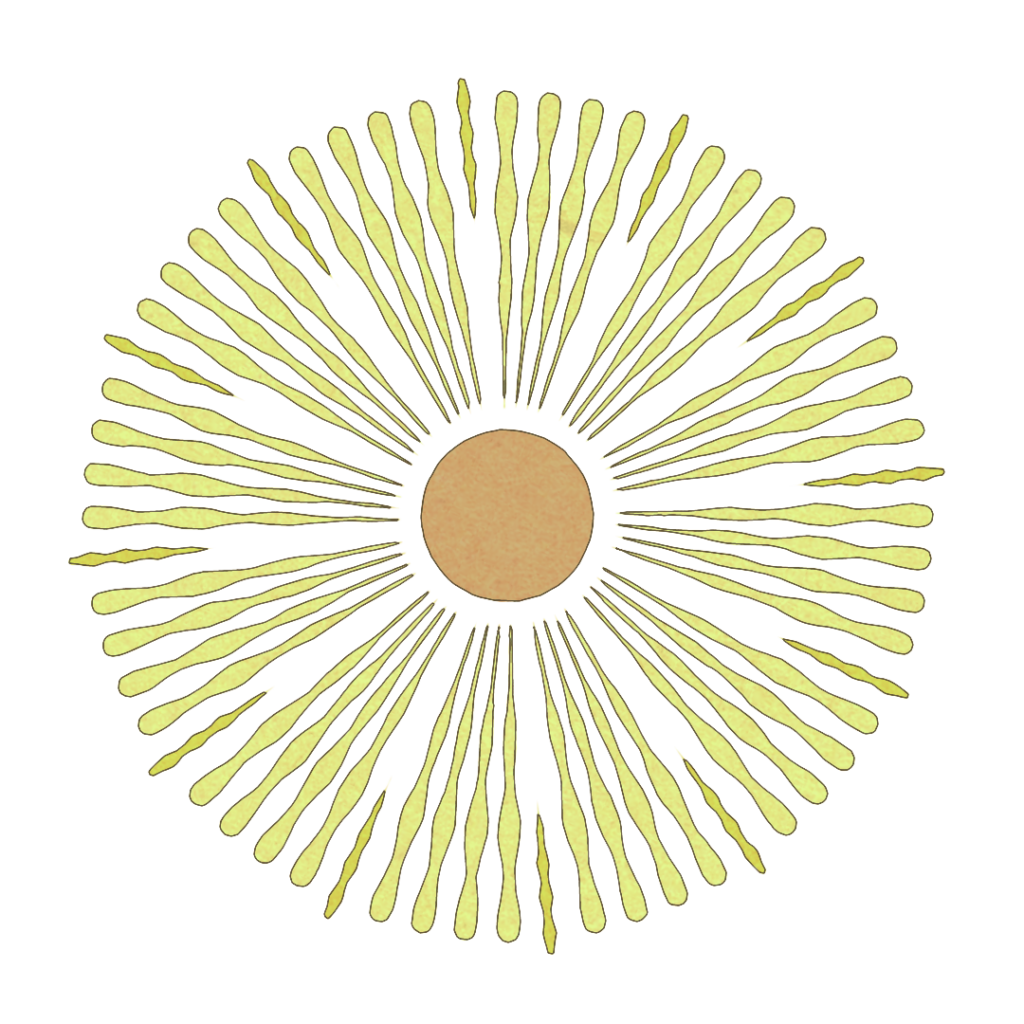
Good Morning
The alarm clock seen in this piece was initially a result of my 3D experiments with creative lamps and lighting design. I was so charmed by the little clock that I wanted to create an environment for it to live in, and so this personal project was born.
This project was an opportunity to incorporate a variety of mediums and aspects of motion design production that interest me, including interior and product design, subtle simulations, and sound design. I especially wanted to explore typography and interactions between 2D and 3D motion design.
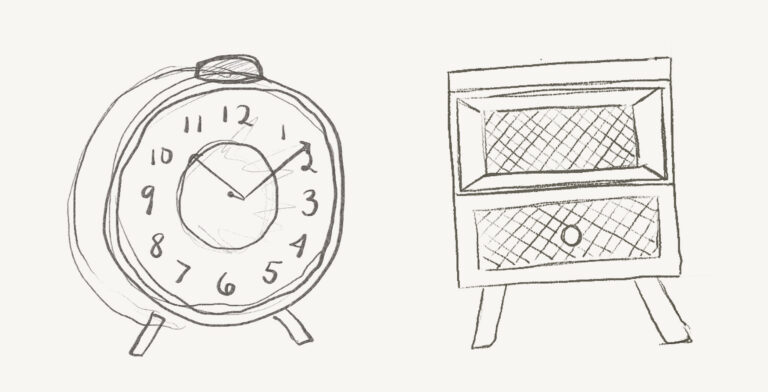

In the initial ideation phase, I imagined where I wanted my alarm clock to live. I sketched out storyboards and bedside table designs. I knew that I wanted to explore both 2D and 3D animation, so I planned how the 3D and 2D scenes would interact. I was also inspired by the typography I included in the alarm clock’s design. I designed props that would incorporate more typography (book covers, tea tag, posters) and planned 2D text animations to complement the alarm clock.


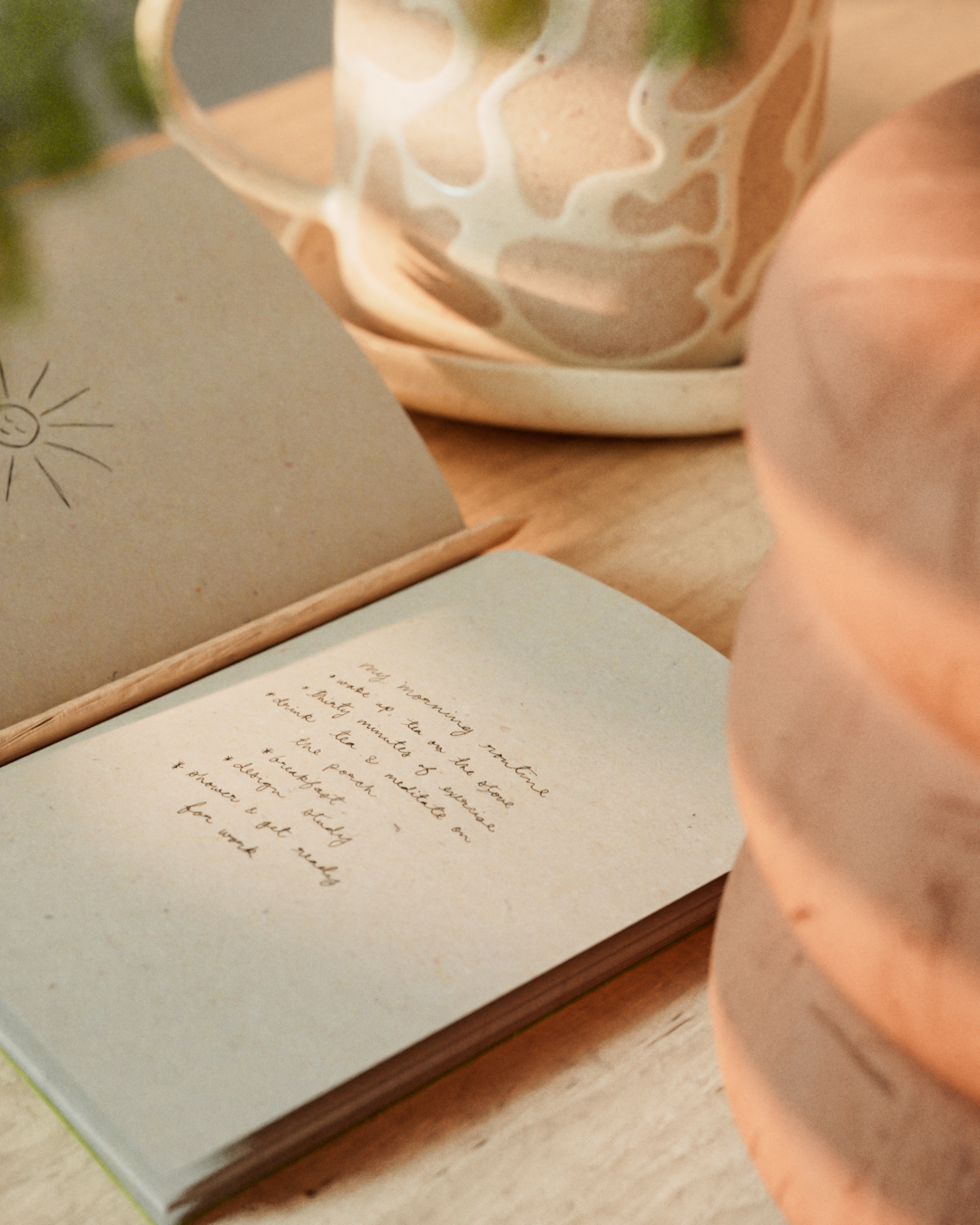
In the 3D production phase, I modeled and textured the bedroom environment and supporting props. For the textures requiring text and other 2D graphics, I UV unwrapped the objects mindfully to streamline the design and texturing process. I featured some of these objects on social media and shared some tips and ideas for adding typography to a 3D scene.
TIPS for incorporating text & other 2D graphics into 3D materials
⭐️ Start with solid UV unwrapping
To apply typography and other graphics with precision, UV unwrap the 3D objects & export the UV map into a 2D design software. I like to keep my UV maps organized on Illustrator art boards and label the different sections of each map. When designs are placed correctly on the UV map, I can simply turn off the UV reference layer, export the art boards, and the designs will snap right into place when incorporated into a 3D material, preventing any tedious tweaking in the 3D software.
⭐️ Don’t just alter color
Anchor the 2D designs into the 3D scene by using them as a mask or a map to alter other aspects of the material, like bump, reflection, metalness, or emission. If you use an image texture to drive bump or displacement, blur the image slightly to soften the edges.
⭐️ Utilize copyright free assets
For this project I used Project Gutenberg to find public domain book titles and Rawpixel for public domain art and graphics.
⭐️ Focus on hero objects
Supporting objects should support, not distract from the focal point of a scene. Keep designs simple for objects that will always be in the background. Similarly, there’s no shame in only designing what will be seen by the camera.
Production continued with 3D lighting and transitioning from dark to daylight, keyframe animation for the clock hands, camera animation, rigid body simulation for the vibrating clock (catch the initial fail above 😂), and pyro simulation for the steam. In After Effects, I animated the clock face transitioning into a dancing sun, which then reveals the text animation wishing the audience a good morning. I completed the project with custom sound design. Special thanks to Patrick Patrikios for the song “Beyond” which is incorporated into the soundtrack.

CONTEXT
Personal Project
ROLES
Design, 3D Modeling, Texturing, & Lighting, 2D & 3D Animation, Sound Design
TOOLS
Cinema 4D, Houdini, After Effects, Audition
